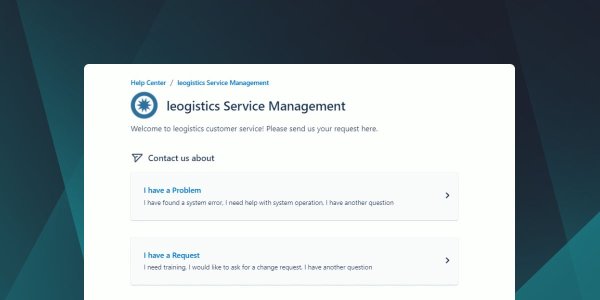In terms of end-to-end processes, events occur time and again along the supply chain that necessitate coordination between the players. A classic example of this is a ramp change on the factory site, about which a freight forwarder must be informed so that the truck can find the right route directly. In the past, this exchange often took place via telephone or e-mail. This often cost a lot of time and nerves. To put an end to this, more elegant solutions have long been available today: for example, the ticket feature of myleo / dsc, which makes it easy to share status updates.
Tickets facilitate collaboration with internal and external process participants
myleo / dsc users have the option of entering tickets directly on the document of the deliveries or freight orders. These can be used for internal coordination between colleagues as well as for collaboration with external business partners such as forwarders or consignees. Partners are given access via corresponding authorizations to enter or view current information. All information is always displayed transparently with the person who entered it and the time stamp, and cannot be deleted or changed. Due to the long-term visibility, the exchange can also be transparently tracked in the future.
For the feature we rely on a generic approach in our cloud solution: custom ticket types can be flexibly created in the system, for which users can define their own metadata fields. This means that users can configure their own data entry screens with fields of various data types and make them available to business partners. In this way, our platform gives you maximum freedom and flexibility for exchanges based on documents.
In addition, inheritance takes place within a document. If a ticket is entered for a freight order, it is passed down to all affected deliveries and vice versa. The recorded tickets end up in a central worklist, in which they are displayed with their current status.
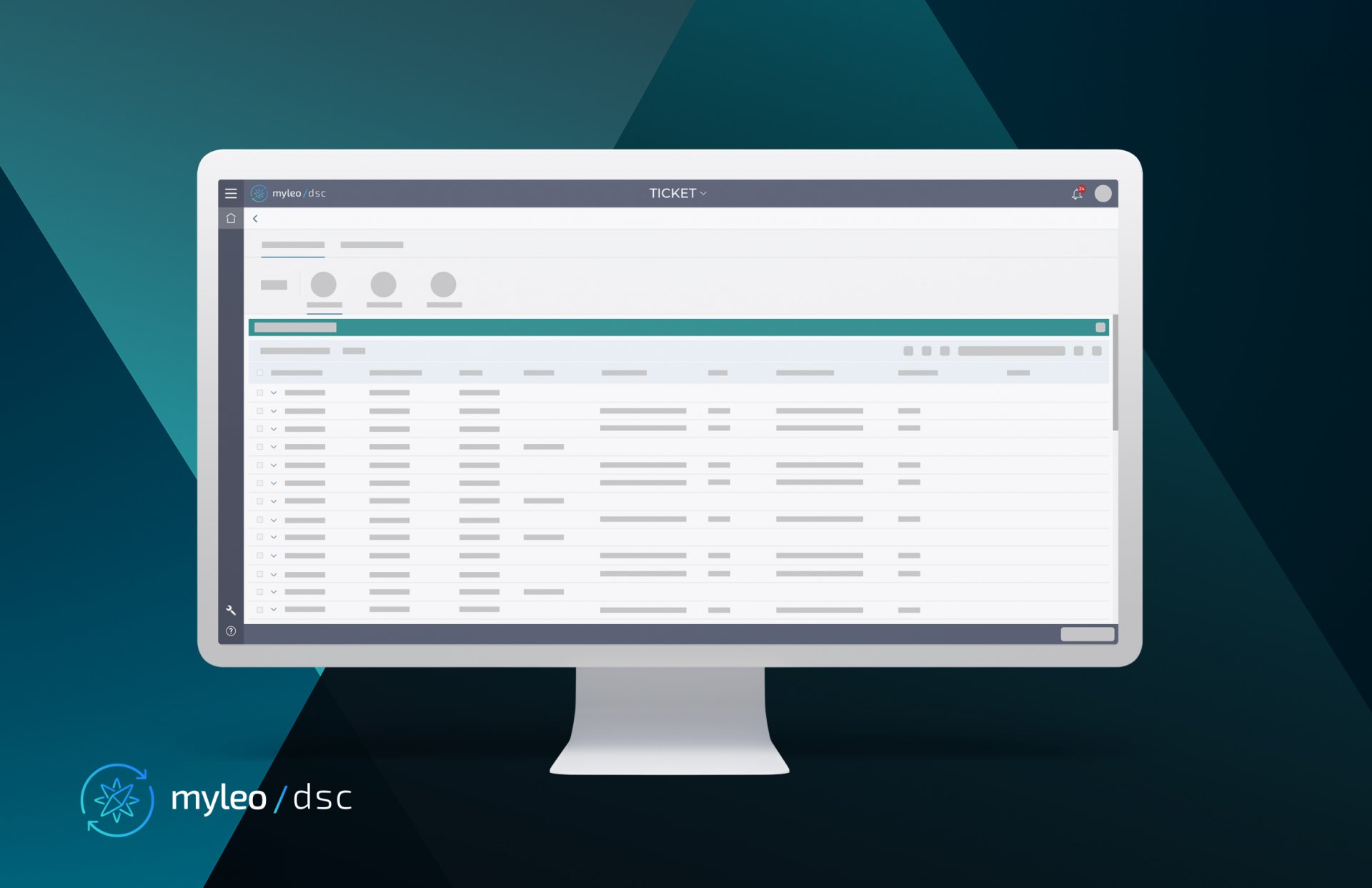
Users can compile and save various filters in this overview, for example, to make only all open tickets of a certain type visible. Likewise, the status in this worklist can be changed to "In progress" or "Completed". The user name of the author is automatically entered in order to have a contact person. A reply button is also available, allowing a response to comments.